Registration is quick and easy. Click on My Account/Wishlists at the top of the Screen. |
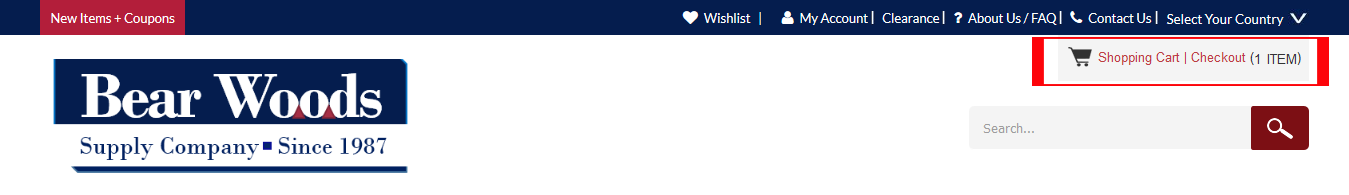
|
Click the link at the top of your screen "My Account/Wishlist" |
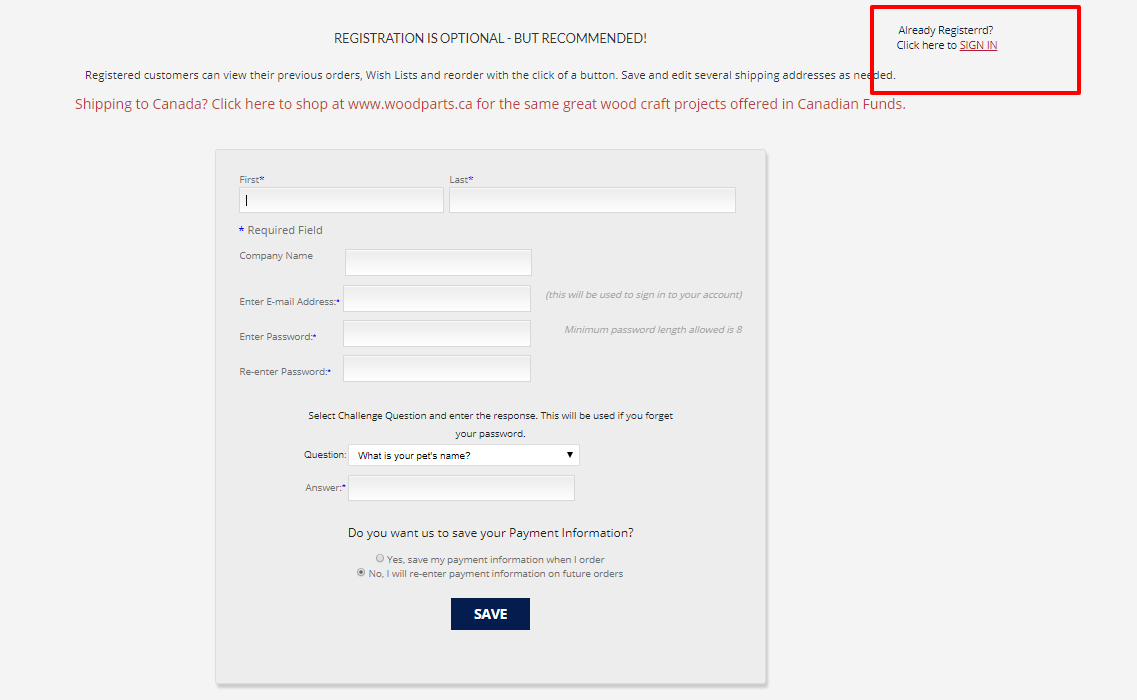
|
Provide some Registration info and add a secure password (can be reset easily). If you have already registered, Click Sign In to use your email and password to sign-in. When you register, you can opt to save your payment information so it is predetermined for your orders. You can change or delete this any time, and it is secured with our encryption (as is everything on our website).
|
View your Order History and See Tracking Info |
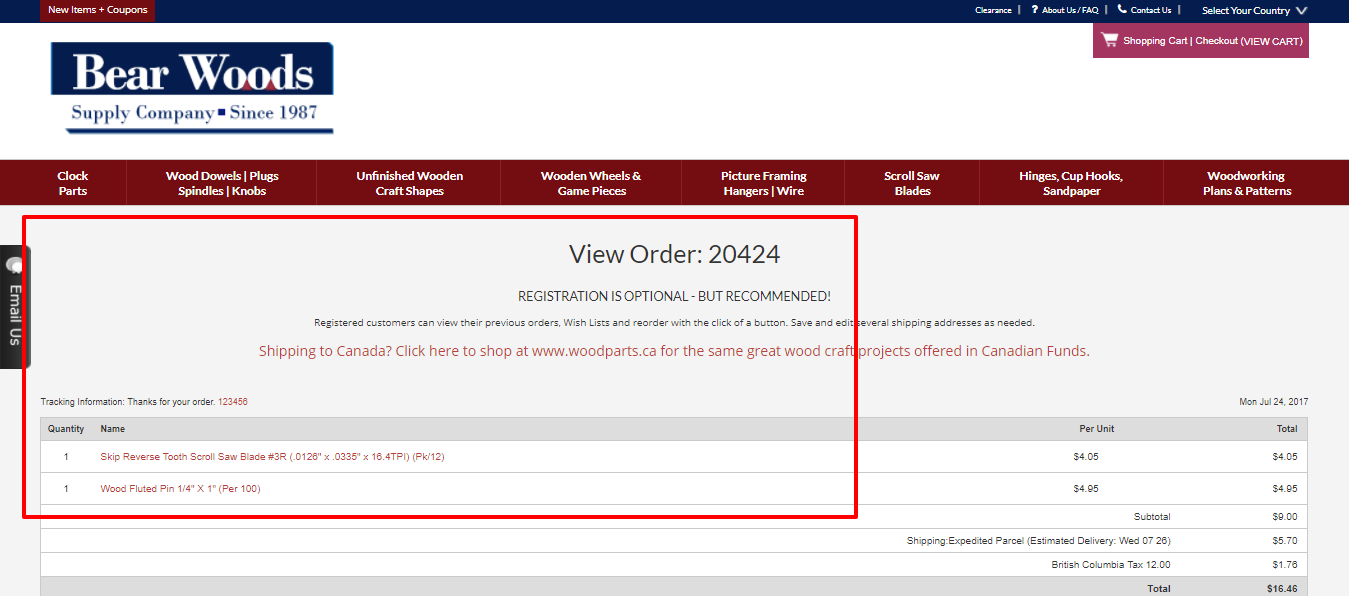
|
Look at your Order History to a) Re-Order, or b) Print a receipt, or c) Find Tracking information. If the order has shipped there will be a tracking number - click the tracking number to go directly to the Courier Service Website and see tracking info. (Some shipments within the US are not tracked. In this case this feature will not work. Parcels take about 1 week to 10 days for these types of deliveries). |
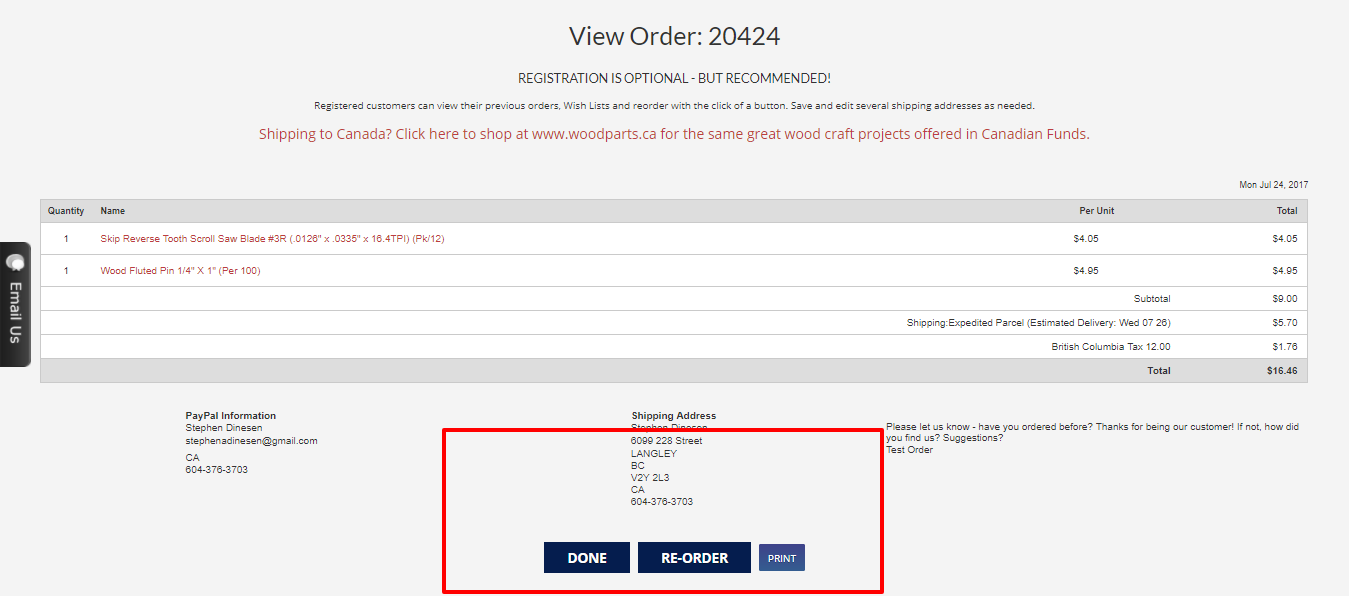
|
Re-Order at the Click of a Button.
This adds items to your account, and you can then modify quantities or add/remove items.
|
Create, Edit and Share Wishlists. |
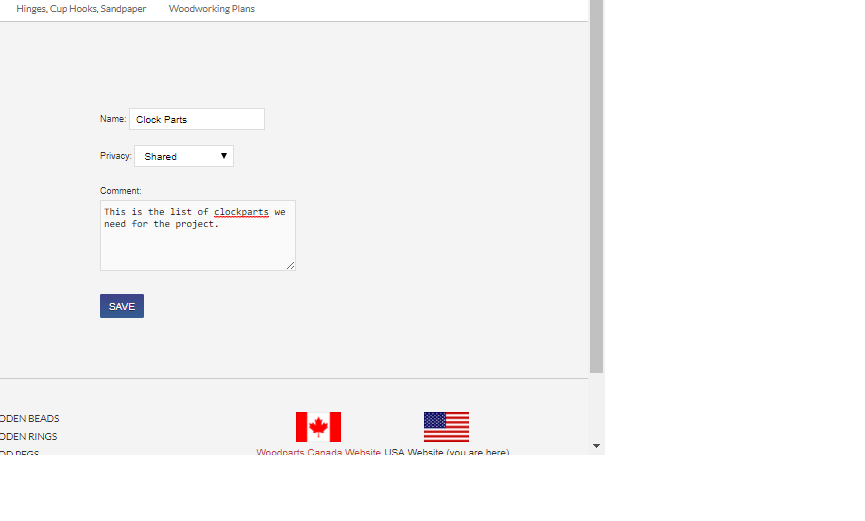
|
To Create a Wishlist click on My Wishlists, then click "Create a Wish List". Give the Wishlist a name, and decide if you want to share it. You can even add comments that others will see when the list is shared. |
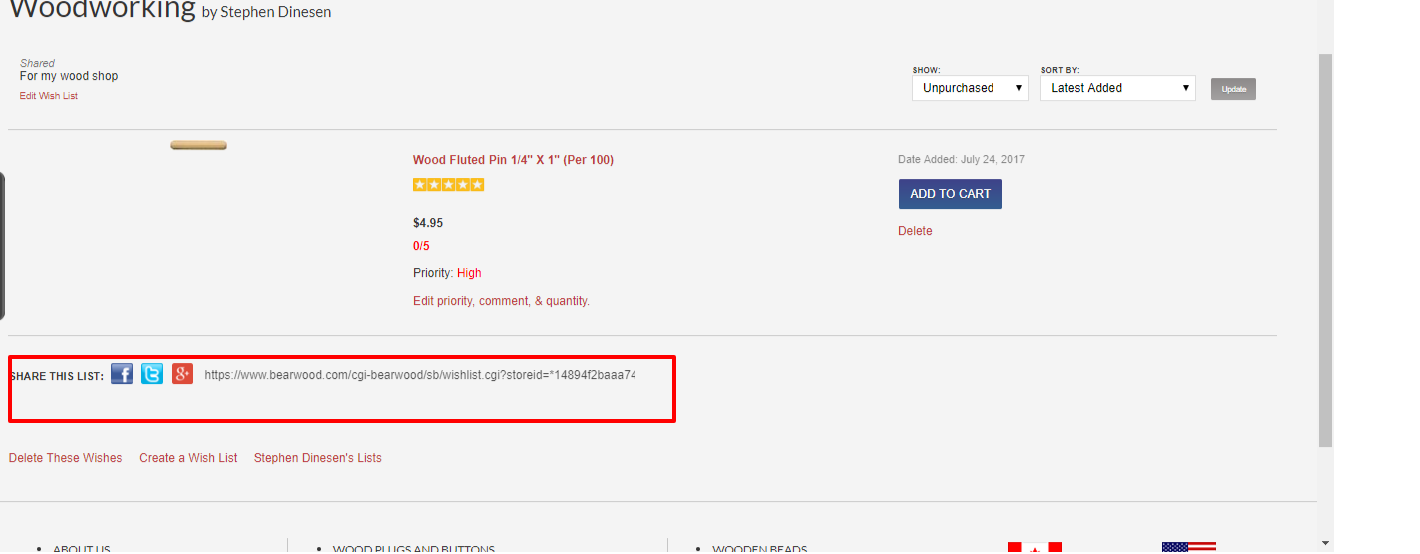
|
Once saved, you can share a wishlist, change it's priority, and add or remove items. You can click "Add to Cart" from your wishlist and the items/quantities will show up in your Bear Woods shopping cart.
|
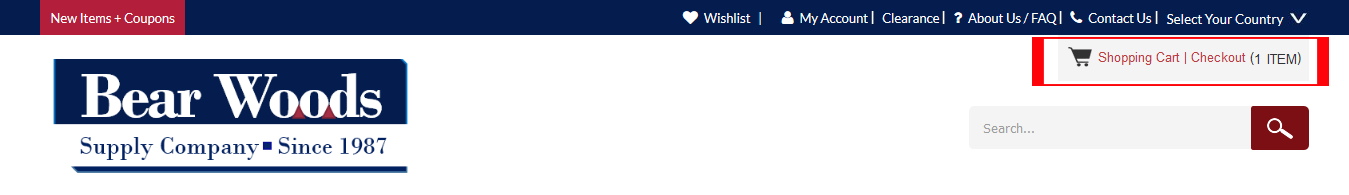
|
When you go back to the website you will see items added to your cart from your wishlist.
|
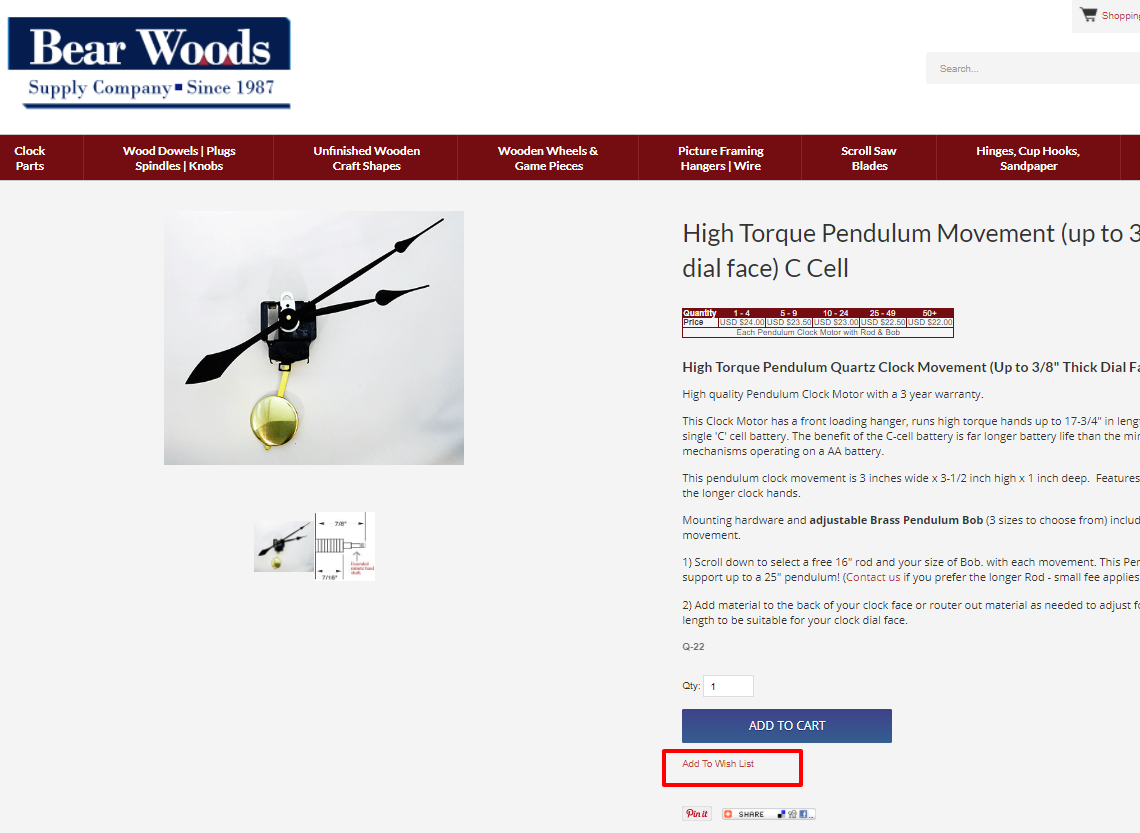
|
Similarly, you can add items to your wishlist as you are shopping, instead of adding them to your cart. This is handy as you browse.
Create new wishlists, and so on.
|
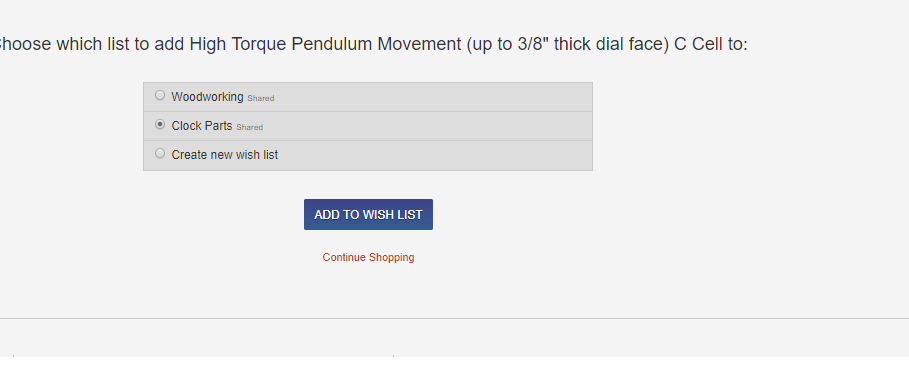
|
When you add items as you shop, you can choose which list to add the items to, or create a new wishlist.
|